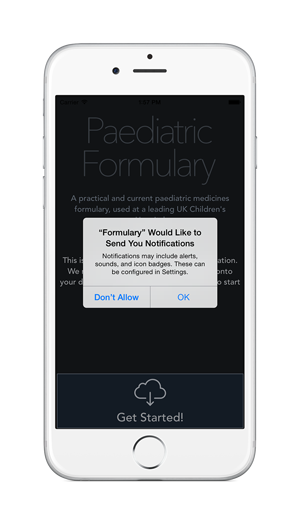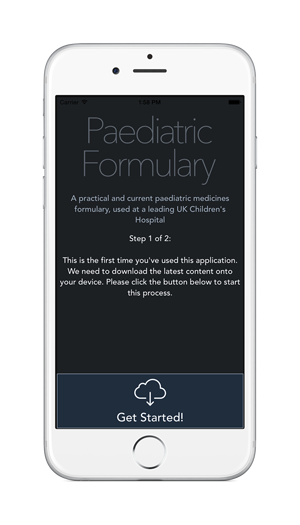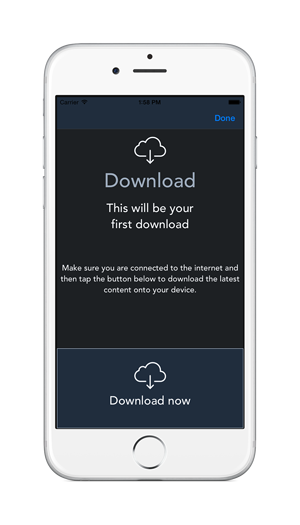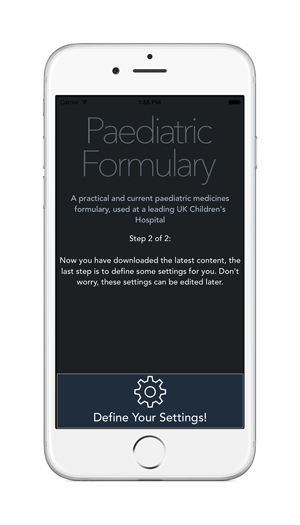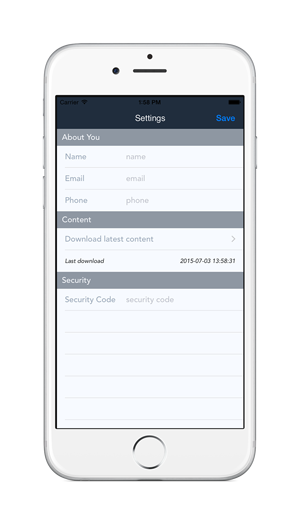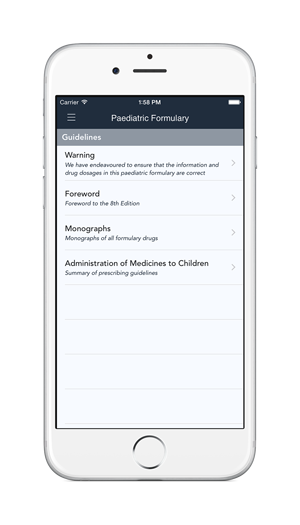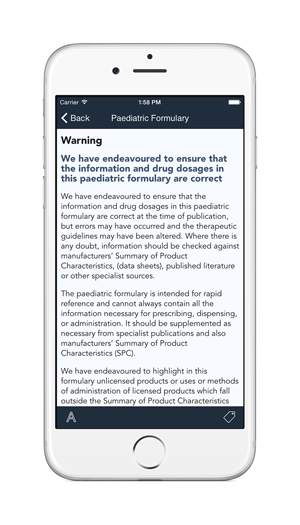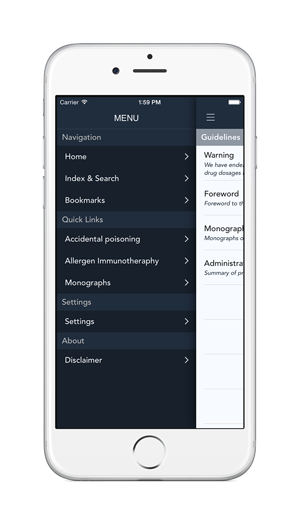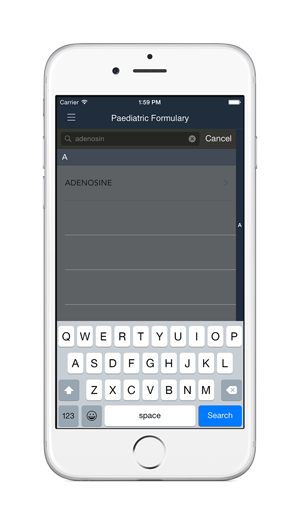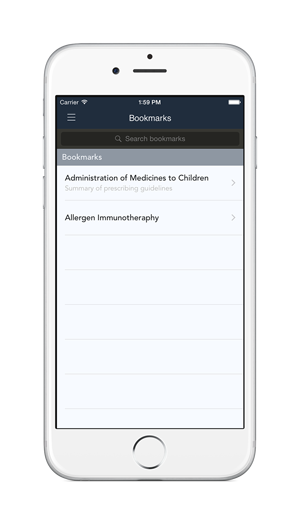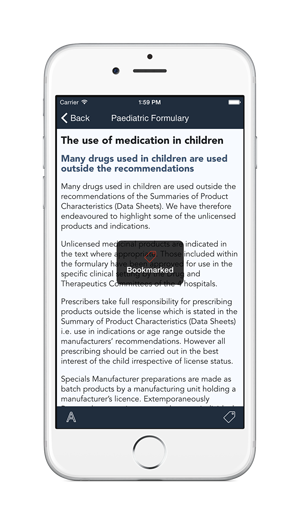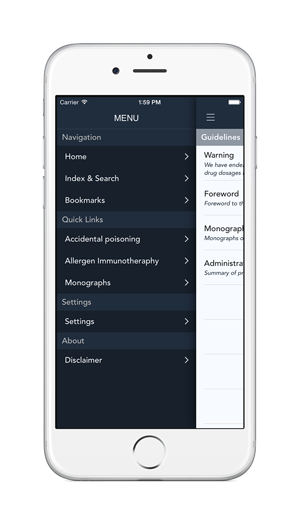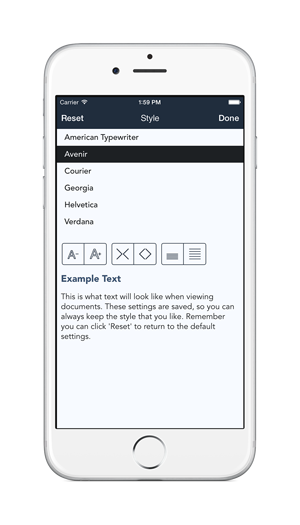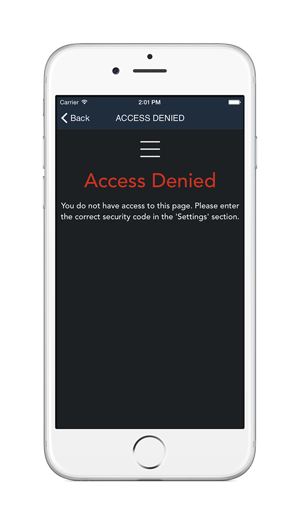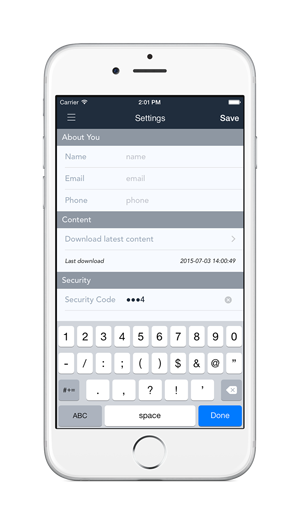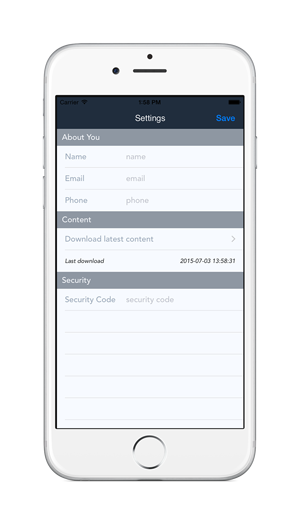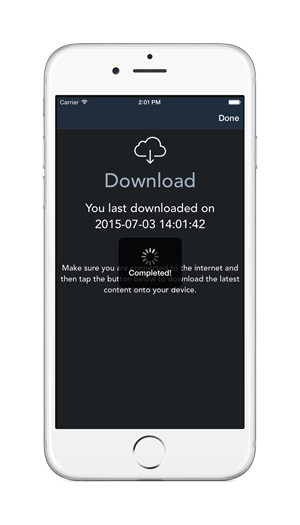Paediatric Formulary
A practical and current paediatric medicines formulary, used at a leading UK Children's Hospital


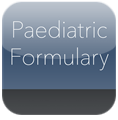
Our Two Minute Walk-Through
The first time you open the app, you will be asked to allow notifications.
You now need to setup the device. Click 'Get Started' to do this.
This step will download the latest content onto your device. Note: this requires an internet connection.
Now we have downloaded the content, the last step is to define your settings.
From here you can update the content, add in your details and enter a security code.
Here we have the formulary displayed. The top left icon lets you access the menu.
This is an example of a guideline. You can change the font, size, spacing and width using the bottom left icon. The bottom right icon allows you to bookmark it for quick access.
This is the menu where you can access all the sections of the app. It is accessible from the horizontal icon at the top left.
If you need to find a guideline, you can use the search functionality. It is accessible from the menu.
The bookmarks are defaulted for you, but you can manage them yourself from the menu.
To bookmark a guideline, click on the bookmark icon at the bottom right of a guideline.
Key guidelines are kept in the 'Quick Links' section of the menu.
To change the font, size, spacing and width of the text use the style icon at the bottom left of the guideline.
Some guidelines require the use of a security code. This can be entered on the settings screen.
To enter the security code, go to the settings screen and enter it into the 'Security Code' input.
Guidelines are updated periodically. To get them onto your device we encourage you to regularly update your content.
Here we are downloading the latest content to ensure we are up to date.
Paediatric Formulary is FREE. You can get it from the Apple App Store, or Google Play
The Clinicians we work with use it everyday. We hope you will too.